How to use the
Today window Events panel
The events panel is located at the top of the Today window. By default, it displays events in your default calendar which are set to occur today. The list in the Events panel shows the start time of the event, the calendar in which the Event is located, and the start of the Event's description. Events cannot be added to Calendars directly from the Today window, only from the Calendar window.
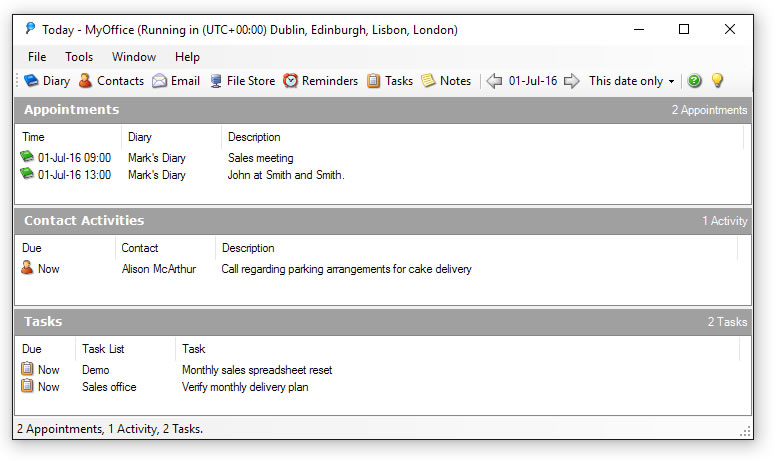
Changing which Calendars are displayed
It's entirely possible that you'd like to display events from more than one calendar in your Today window. To change the calendars on show, you will need to open the 'Today' window, then open the 'Tools' menu and click 'Select Calendars on display'. This will display the 'Calendars in Today list' dialog.
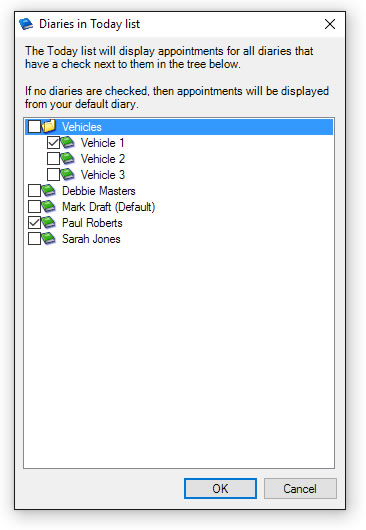
To change the calendars you wish to display, simply locate the calendars required in the Calendar tree, and click the checkbox next to the calendar name. A check in this checkbox, as can be seen above for the 'Paul Roberts' and 'Delivery 1' calendars, means events in the calendar will be displayed in the Events panel of your Today window. If no checkboxes are checked, then events from your default calendar (in this case, 'Paul Roberts') will be displayed. When you're happy with the calendars you've selected, click the 'OK' button.