MULTI-USER ONLINE CALENDARS FOR BUSINESS
Features that make MyOffice one of the best shared calendar systems for your business include the ability to add your own custom fields, event templates, configurable reminders, an offline capability, a full audit trail and event / contact / document linking - all enabling you to configure MyOffice to your own requirements.
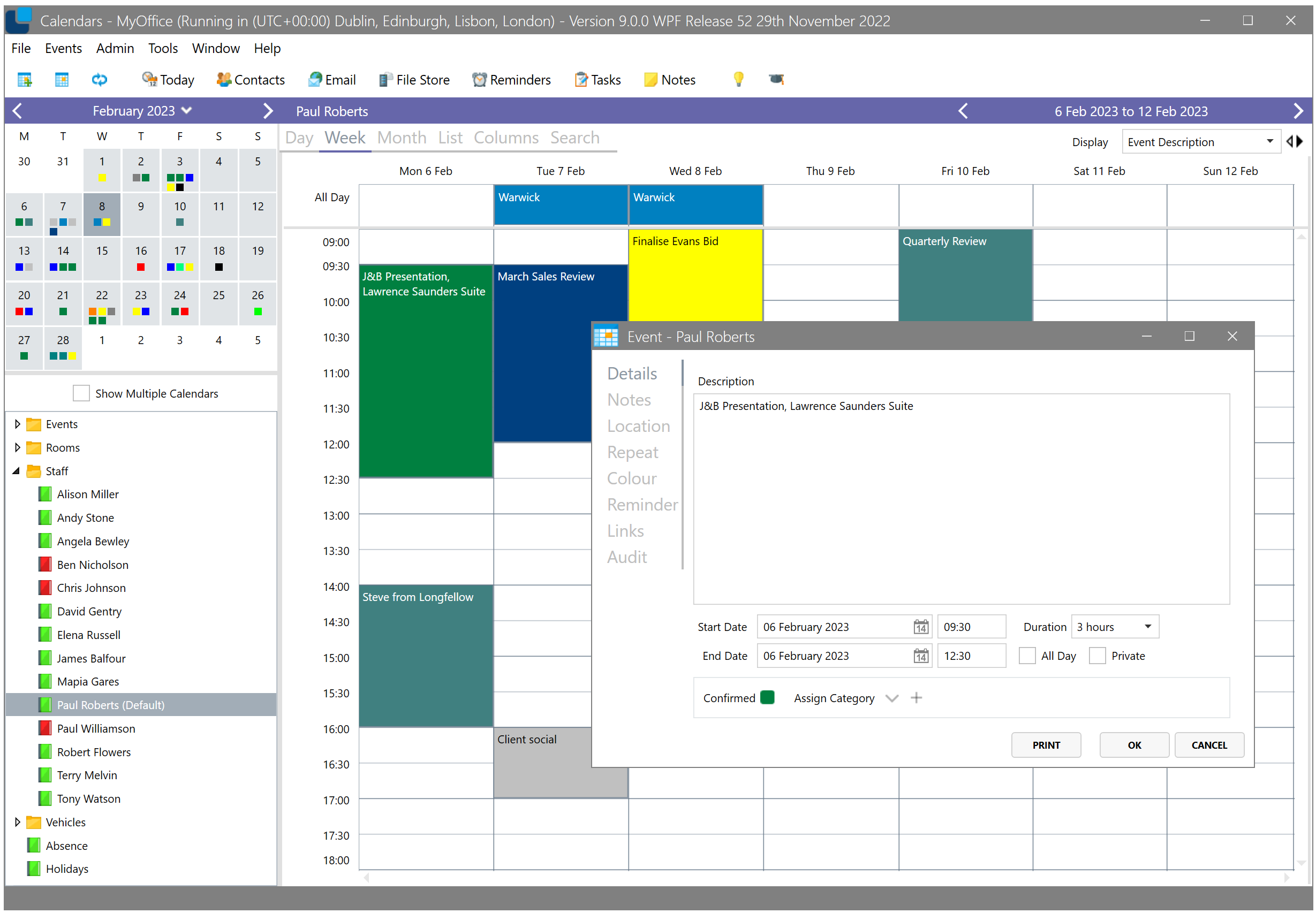
Easy to set up
Easy to use
-
Free support, email and telephone
-
As many calendars as you like
-
No Syncing
-
online, offline and mobile
-
multi-user with record locking
-
No Advertising
-
Private
Calendars for teams
MyOffice excels at sharing large numbers of calendars. There's no limit to the number of calendars you can share and you can control the user access permissions for each one. MyOffice efficiently handles large amounts of data. No need to worry about performance. Each user can configure their own personal view of calendars, for example am/pm or 24 hr clock, time divisions, and font size.
Calendar Event Templates
Not all events are the same. You'll probably have different types of bookings with different colours, text, durations, custom fields and reminders. Each template can have multiple reminders, sent by email or text ... and you can configure a unique reminder text for each of the reminders. The text is composed using a mixture of words and system fields (eg First Name), enabling you to personalise each reminder.
Work Online or Offline with our calendar planner app
We understand how crucial it is for businesses to carry on working when there's a problem with the internet ... and that's why we developed an 'Offline' capability with our shared calendar app. When using the MyOffice installed online calendar app (Windows, Mac, iPhone, Android) you can work in 'Offline' mode when there's no internet connection. Any work you do in 'Offline' mode is stored on your device and automatically updated to the MyOffice Cloud the next time you connect to your journal online.
Full Audit Trail for Calendars and Events
Another good reason why we feel our shared online calendar is one of the best on the market is every time any user adds, changes or deletes an event the transaction is automatically logged in the audit trail. Subsequently, users with 'audit trail' capability can look at the audit trail and see a complete list of transactions. The transaction shows the before and after status of all fields, so if you've inadvertantly deleted an event you can re-construct it, or if an event has suddenly disappeared you can find out who deleted it.
Secure Private and Confidential
Secure - All data transmission is encrypted.
Private - Your data can't be accessed by other apps
Confidential - It's your data
Support when you need it
Our friendly support technicians are here to
help you get the most out of myoffice

Access calendars from anywhere on any device
Share your calendar events in real time on PC, Mac, tablet or mobile. With MyOffice you can work as a team wherever you are.
Easy to learn
Our online calendars are easy to master, we have a range of tutorial videos and walk-through guides to get you started.
Learn MyOffice